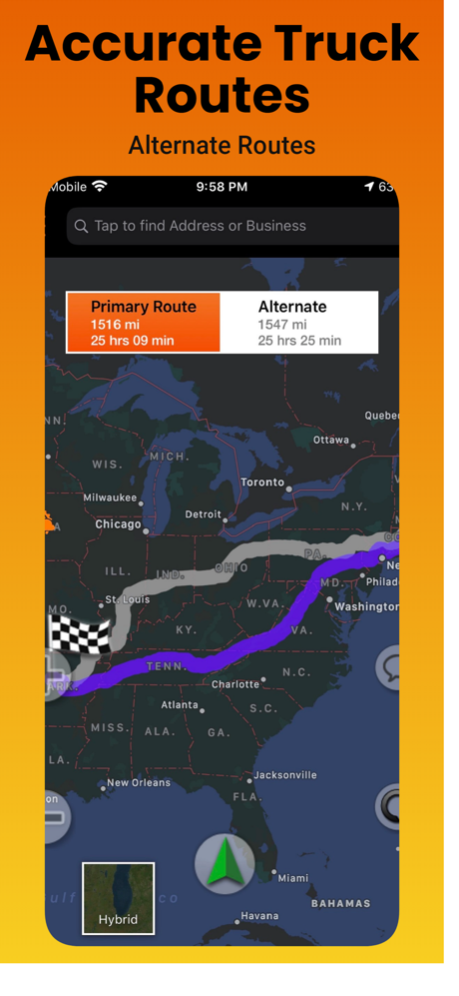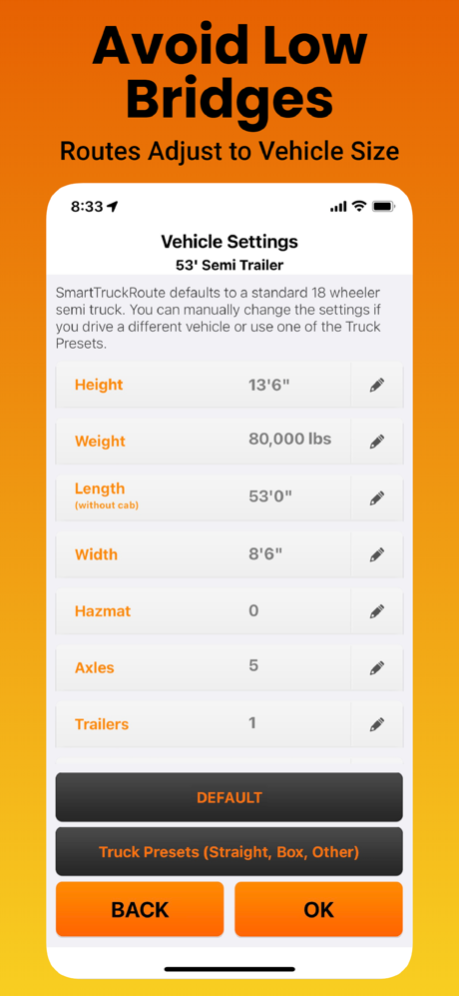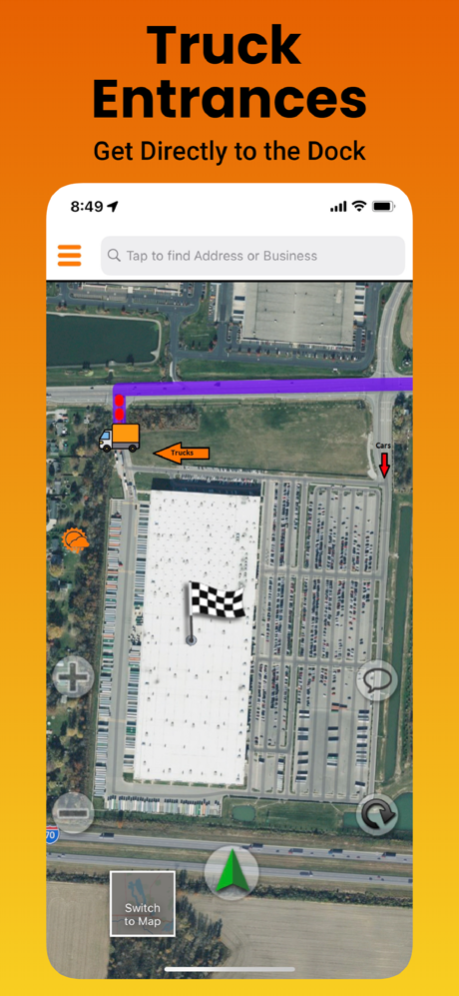Version History
Here you can find the changelog of SmartTruckRoute: Truck GPS since it was posted on our website on 2017-01-08.
The latest version is 17.1 and it was updated on soft112.com on 19 April, 2024.
See below the changes in each version:
version 17.1
posted on 2024-04-09
Apr 9, 2024
Version 17.1
Resource management improvement for use of the microphone route feedback function.
Added Historical Weigh Scale and Parking Availability display.
iPad adding POI from route display bug fix.
Steep incline / decline warnings improved display.
version 17.0
posted on 2024-03-04
Mar 4, 2024
Version 17.0
CarPlay display route and speak instructions now supported. (Sprinter Commercial Vans now offer CarPlay - SmartTruckRoute can now display on the large screen and provide voice instructions for handsfree operation.
Landscape iPad add POI bug fix.
Prompt on first night time use to see if prefer freeways is desired.
version 16.3
posted on 2024-02-17
Feb 17, 2024
Version 16.3
New Feature:
Submit Feedback via Voice - press the microphone icon from the map screen.
Recent Changes:
(1) Weather radar display bug resolved.
(2) Automatic daily odometer backup.
(3) Severe winds alert along the route. Menu > Driver Assists > High Winds.
(4) Live Data / Activities shows ETA and upcoming turn when device is on the lock screen as long as the app is running in either the foreground or the background.
(5) Avoid Weigh Scales - Menu > Program Settings > Avoid > (OFF by default). Considers about 500 miles at a time.
(6) Optimize multiple point route button re-implemented
(7) Further updates to pro-active restriction warnings at or near destination.
(8) iPad landscape add POI to route display bug fixed.
(9) Share route with another SmartTruckRoute user (long tap Route history - the middle icon in New Route section, select Share route).
version 16.2
posted on 2024-01-09
Jan 9, 2024
Version 16.2
Weather radar display bug resolved.
Automatic daily odometer backup.
Recent changes:
New features:
(1) Severe winds alert along the route. Menu > Driver Assists > High Winds.
(2) Live Data / Activities shows ETA and upcoming turn when device is on the lock screen as long as the app is running in either the foreground or the background.
(3) Avoid Weigh Scales - Menu > Program Settings > Avoid > (OFF by default). Considers about 500 miles at a time.
(4) Optimize multiple point route button re-implemented
(5) Further updates to pro-active restriction warnings at or near destination.
(6) iPad landscape add POI to route display bug fixed.
(7) Share route with another SmartTruckRoute user (long tap Route history - the middle icon in New Route section, select Share route).
version 16.1
posted on 2024-01-03
Jan 3, 2024
Version 16.1
New features:
(1) Severe winds alert along the route. Menu > Driver Assists > High Winds.
(2) Live Data / Activities shows ETA and upcoming turn when device is on the lock screen as long as the app is running in either the foreground or the background.
(3) Avoid Weigh Scales - Menu > Program Settings > Avoid > (OFF by default). Considers about 500 miles at a time.
(4) Optimize multiple point route button re-implemented
(5) Further updates to pro-active restriction warnings at or near destination.
(6) iPad landscape add POI to route display bug fixed.
(7) Share route with another SmartTruckRoute user (long tap Route history - the middle icon in New Route section, select Share route).
version 15.2
posted on 2023-10-10
Oct 10, 2023
Version 15.2
Push destination bug resolved.
iPad add point to route in landscape view bug resolved. (Requires deletion of existing app then install new program).
Recently improved nearby restriction displays for origin and destination of route in real time.
version 15.1
posted on 2023-09-22
Sep 22, 2023
Version 15.1
Improved general announcements configuration.
Improved restrictions warning near origin and near destination
Walmart Distribution Center subcategory
QT logo implemented
Fuel category added to POI search
IFTA ON prompt after one day of use after installation
version 15.0
posted on 2023-08-30
Aug 30, 2023
Version 15.0
Destination area restrictions nearby warnings improved
Walmart Distribution Center subcategory
QT logo implemented
Fuel category added to POI search
IFTA ON prompt after one day of use after installation
version 14.22
posted on 2023-08-16
Aug 16, 2023
Version 14.22
Improved alert system for restricted areas near destinations.
version 14.21
posted on 2023-07-13
Jul 13, 2023
Version 14.21
28' combination vehicles (LCV) new category with separate weight characteristics for each trailer.
Separate control of Clustering (decluttering) of Truck Points of Interest (such as truck stops and rest areas) and User entered favorites. Driver Assists > Truck POI Clustering and Driver Assists > User POI Clustering.
New optional UI for selecting route type:
Driver Assists > Route Type Popup
Truck Stop user comments (feedback)
version 14.20
posted on 2023-03-10
Mar 10, 2023
Version 14.20
Memory management while in Map Mode bug fix.
version 14.13
posted on 2022-06-21
Jun 21, 2022 Version 14.13
Bug fix for false display of help menu for some users.
version 14.9
posted on 2022-05-04
May 4, 2022 Version 14.9
Bug fix. Improved handing of points of interest display pop up management.
version 14.8
posted on 2022-04-16
Apr 16, 2022 Version 14.8
Further improvements in background operation recovery and handling of points of interest.
version 14.0
posted on 2021-11-23
Nov 23, 2021 Version 14.0
Preset vehicle configuration shortcuts for standard vehicles allow easier, faster vehicle configuration. Including 18 wheelers, box/straight trucks, moffet, auto carriers, boom, curtain side, rentals, and commercial van.
Weigh scale alerts and surveys improved for direction of travel.
Truck Stop alerts improved for direction of travel.
User entered points improved map display
Customize your Favorites with color.
New mini iPad support.
25 miles advance warning crossing state border optional setting (Driver Assists)
Improved UI to position cursor at truck entrance (optional setting)
version 13.1
posted on 2021-07-14
Jul 14, 2021 Version 13.1
Bug fix: Display distance to POI from current position (truck stop, rest areas, weigh scales, etc).
----------------------------
V13 feature updates:
Enhanced search results over several POI categories when searching for truck parking (ex: now includes truck stops). Same concept for truck wash and other services.
Weigh scale status reporting
UI improvements landscape notch devices
Early turn warning default changed to ON (to give more advanced notice of lane changes and exiting at higher speeds)
Visual and voice announcements of truck entrances.
Added directional information to truck stop alerts (ie 10 miles Northeast).
Lat/Long GPS coordinates search bug fix
Truck Stop amenities
Weather display at destination (tap the destination flag)
Weather along the route display improved
version 13.0
posted on 2021-06-29
Jun 29, 2021 Version 13.0
Enhanced search results over several POI categories when searching for truck parking (ex: now includes truck stops). Same concept for truck wash and other services.
Weigh scale status reporting
UI improvements landscape notch devices
Early turn warning default changed to ON (to give more advanced notice of lane changes and exiting at higher speeds)
Visual and voice announcements of truck entrances.
Added directional information to truck stop alerts (ie 10 miles Northeast).
Lat/Long GPS coordinates search bug fix
Truck Stop amenities
Weather display at destination (tap the destination flag)
Weather along the route display improved
version 12.10
posted on 2021-03-02
Mar 2, 2021 Version 12.10
Report route feedback directly from route history. [New Route, Middle icon (Route History), Select the desired route].
Improvements resulting in further improved accuracy to truck specific entrances.
Recent updates:
Weather radar display
Tap Destination flag for detailed weather
Destination notification Left/Right side
version 12.10
posted on 2021-03-02
2 Mar 2021 Version 12.10
Report route feedback directly from route history. [New Route, Middle icon (Route History), Select the desired route].
Improvements resulting in further improved accuracy to truck specific entrances.
Recent updates:
Weather radar display
Tap Destination flag for detailed weather
Destination notification Left/Right side
version 12.9
posted on 2021-02-10
Feb 10, 2021 Version 12.9
Improved notification of warehouse entrances
Improved feedback reporting
iOS 14.4 compatibility update
Recent updates:
Weather radar display
Tap Destination flag for detailed weather
Destination notification Left/Right side
version 12.8
posted on 2021-01-22
Jan 22, 2021 Version 12.8
Announce destination left/right side of the road.
Mapping report improvements
Auto Zoom setting bug resolved
Weather display restored.
version 12.7
posted on 2021-01-02
Jan 2, 2021 Version 12.7
More control over automatic re-route distance based on speed. (Driver Assists)
Backend entrance reporting improvements
-- recent changes---
Warn Earlier setting (Driver Assist - default is OFF). Turn ON for earlier and more frequent exit reminders (highways only).
Route type iPad display bug resolved.
Wholesale stores POI category added.
Improved interactive assistance.
Pronunciation of "Avenue" bug fix.
Verbal announcement destination left / right side of road.
-------- Recent Changes ---------------
Auto Zoom temporary override of a few seconds using +/- buttons.
ETA hours along the alternate route shown in different color to distinguish from the primary route.
POI along the route, new default (Program Settings > POI Display > Show along route (OFF/ON)
Improved management of onboarding new devices
Improved "Merge" graphic
Improved free trial management
Spanish voice implemented (text was already available)
Draw custom radius for agriculture rules bypass.
Auto Zoom bug fix
Alternate Route ETA along the route bug fix
User set zoom level retained after reroute.
iPad status bar landscape view bug fix
Music volume lowering during instructions
Alternative route comparison, time and distance, touch the desired choice to activate.
Push notification alert improvements
GPS status indicator (Program Settings Menu)
Back end improvements for handling driver feedback reports and entrance checks.
Red light and speed cameras optional display (Program Settings)
Smooth navigator avatar movement along the route.
version 12.6
posted on 2020-12-19
Dec 19, 2020 Version 12.6
Warn Earlier setting (Driver Assist - default is OFF). Turn ON for earlier and more frequent exit reminders (highways only).
Route type iPad display bug resolved.
Wholesale stores POI category added.
Improved interactive assistance.
Pronunciation of "Avenue" bug fix.
Verbal announcement destination left / right side of road.
-------- Recent Changes ---------------
Auto Zoom temporary override of a few seconds using +/- buttons.
ETA hours along the alternate route shown in different color to distinguish from the primary route.
POI along the route, new default (Program Settings > POI Display > Show along route (OFF/ON)
Improved management of onboarding new devices
Improved "Merge" graphic
Improved free trial management
Spanish voice implemented (text was already available)
Draw custom radius for agriculture rules bypass.
Auto Zoom bug fix
Alternate Route ETA along the route bug fix
User set zoom level retained after reroute.
iPad status bar landscape view bug fix
Music volume lowering during instructions
Alternative route comparison, time and distance, touch the desired choice to activate.
Push notification alert improvements
GPS status indicator (Program Settings Menu)
Back end improvements for handling driver feedback reports and entrance checks.
Red light and speed cameras optional display (Program Settings)
Smooth navigator avatar movement along the route.
version 12.5
posted on 2020-10-31
Oct 31, 2020 Version 12.5
Voice cutoff resolved.
Backend order handling improvements.
-------- Recent Changes ---------------
Auto Zoom temporary override of a few seconds using +/- buttons.
ETA hours along the alternate route shown in different color to distinguish from the primary route.
POI along the route, new default (Program Settings > POI Display > Show along route (OFF/ON)
Improved management of onboarding new devices
Improved "Merge" graphic
Improved free trial management
Spanish voice implemented (text was already available)
Draw custom radius for agriculture rules bypass.
Auto Zoom bug fix
Alternate Route ETA along the route bug fix
User set zoom level retained after reroute.
iPad status bar landscape view bug fix
Music volume lowering during instructions
Alternative route comparison, time and distance, touch the desired choice to activate.
Push notification alert improvements
GPS status indicator (Program Settings Menu)
Back end improvements for handling driver feedback reports and entrance checks.
Red light and speed cameras optional display (Program Settings)
Smooth navigator avatar movement along the route.
2,891
App Preview and Screenshots
version 12.4
posted on 2020-10-19
Oct 19, 2020 Version 12.4
Minor UI updates and backend updates.
-------- Recent Changes ---------------
Auto Zoom temporary override of a few seconds using +/- buttons.
ETA hours along the alternate route shown in different color to distinguish from the primary route.
POI along the route, new default (Program Settings > POI Display > Show along route (OFF/ON)
Improved management of onboarding new devices
Improved "Merge" graphic
Improved free trial management
Spanish voice implemented (text was already available)
Draw custom radius for agriculture rules bypass.
Auto Zoom bug fix
Alternate Route ETA along the route bug fix
User set zoom level retained after reroute.
iPad status bar landscape view bug fix
Music volume lowering during instructions
Alternative route comparison, time and distance, touch the desired choice to activate.
Push notification alert improvements
GPS status indicator (Program Settings Menu)
Back end improvements for handling driver feedback reports and entrance checks.
Red light and speed cameras optional display (Program Settings)
Smooth navigator avatar movement along the route.
version 12.3
posted on 2020-09-11
Sep 11, 2020 Version 12.3
Auto Zoom temporary override of a few seconds using +/- buttons.
ETA hours along the alternate route shown in different color to distinguish from the primary route.
POI along the route, new default (Program Settings > POI Display > Show along route (OFF/ON)
iPad landscape bug fix
-------- Recent Changes ---------------
Improved "Merge" graphic
Improved free trial management
Spanish voice implemented (text was already available)
Draw custom radius for agriculture rules bypass.
Auto Zoom bug fix
Alternate Route ETA along the route bug fix
User set zoom level retained after reroute.
iPad status bar landscape view bug fix
Music volume lowering during instructions
Alternative route comparison, time and distance, touch the desired choice to activate.
Push notification alert improvements
GPS status indicator (Program Settings Menu)
Back end improvements for handling driver feedback reports and entrance checks.
Red light and speed cameras optional display (Program Settings)
Smooth navigator avatar movement along the route.
version 12.2
posted on 2020-08-09
Aug 9, 2020 Version 12.2
Improved "Merge" graphic
Improved free trial management
Spanish voice implemented (text was already available)
Draw custom radius for agriculture rules bypass.
Auto Zoom bug fix
Alternate Route ETA along the route bug fix
User set zoom level retained after reroute.
iPad status bar landscape view bug fix
Music volume lowering during instructions
Alternative route comparison, time and distance, touch the desired choice to activate.
Push notification alert improvements
GPS status indicator (Program Settings Menu)
Back end improvements for handling driver feedback reports and entrance checks.
Red light and speed cameras optional display (Program Settings)
Smooth navigator avatar movement along the route.
version 12.1
posted on 2020-06-29
Jun 29, 2020 Version 12.1
Alternative route comparison, time and distance, touch the desired choice to activate.
User set zoom level retained after reroute.
Push notification alert improvements
GPS status indicator (Program Settings Menu)
Back end improvements for handling driver feedback reports and entrance checks.
Red light and speed cameras optional display (Program Settings)
Smooth navigator avatar movement along the route.
version 12.0
posted on 2020-04-14
Apr 14, 2020 Version 12.0
GPS status indicator (Program Settings Menu)
Back end improvements for handling driver feedback reports and entrance checks.
version 11.9
posted on 2020-04-06
Apr 6, 2020 Version 11.9
More control over Entrance Destination Check
Improved feedback reporting for destinations
Show Points of Interest along the route
Improved handling of background sound volume
Minor UI changes for some alerts
Improved text to speech dictionary.
version 11.8
posted on 2020-03-15
Mar 15, 2020 Version 11.8
More control over destination warning alert messages, New Driver Assist Setting.
Display Truck Stops, Rest Areas, and other POI along the route automatically. Turn ON "Show along route" setting under Program Settings.
Improved messaging and processing of in-app purchases.
Improved Announcements notification (badge indicator for new messages).
Swipe left to Delete specific message.
version 11.7
posted on 2020-02-15
Feb 15, 2020 Version 11.7
Improved warning for potentially difficult destination entrances, automatic access to satellite image at the destination.
Improved back end processing of orders.
version 7.2.1
posted on 2013-01-29
version 11.7
posted on 1970-01-01
2020年2月15日 Version 11.7
Improved warning for potentially difficult destination entrances, automatic access to satellite image at the destination.
Improved back end processing of orders.
version 12.0
posted on 1970-01-01
14 апр. 2020 г. Version 12.0
GPS status indicator (Program Settings Menu)
Back end improvements for handling driver feedback reports and entrance checks.
version 12.0
posted on 1970-01-01
2020年4月14日 Version 12.0
GPS status indicator (Program Settings Menu)
Back end improvements for handling driver feedback reports and entrance checks.